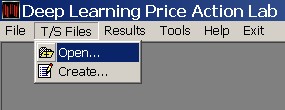T/S Files include the profit target and stop-loss used when backtesting strategies based on extracted features.
To Open an existing T/S file
Click T/S Files from the main menu and then click Open. Select the file from the list and click Open.
To create a new T/S file
Click T/S Files and then click Create.
In the input fields under Target and Stop you may type the desired profit target and stop-loss values. The numbers inputted represent absolute values and correspond to percentages of the entry price or points added to the entry price. Note that all values in a specific T/S file must be used as the same type, percentages or points. Mixing is not allowed.
You may input up to 10 sets of profit target T and stop-loss S values. DLPAL will use each set separately when evaluating the historical performance of the strategies based on extracted features.
When pts (points) is selected for Exit in Trade parameters then the profit target and stop-loss price are calculated as follows:
For long positions:
Profit target price = Entry price + T
Stop-loss price = Entry price – S
For short positions:
Profit target price = Entry price – T
Stop-loss price = Entry price + S
When % (percent) is selected for Exit in Trade parameters then the profit target and stop-loss price are calculated as follows:
For long positions:
Profit target price = Entry price x (1+T/100)
Stop-loss price = Entry price x (1 – S/100)
For short positions:
Profit target price = Entry price x (1-T/100)
Stop-loss price = Entry price x (1+S/100)
When NC (next close) is selected for Exit in Trade parameters then the exit price is calculated as follows:
For long or short positions:
Exit price = close of the day following the price action formation
Saving a T/S file
The T/S file created can be saved by Clicking File and then Save As. Convenient names to denote the contents of the T/S files are recommended. For instance, a file containing the value 7 for the target and stop can be named as “7” and shown by the program as “7.trs”.
A short note on using targets and stops
The use of points added to the entry price for profit target and stop-loss values deserves some attention. In the case of stocks, the use of point stops is straightforward. However, use of percentages, as opposed to points is recommended due to frequent past adjustments for splits and dividends.
Using multiple profit target/stop-loss pairs
T/S files with multiple entries for the profit target/stop-loss values can be created and saved. The program will calculate mean performance parameters using all pairs in the T/S file.