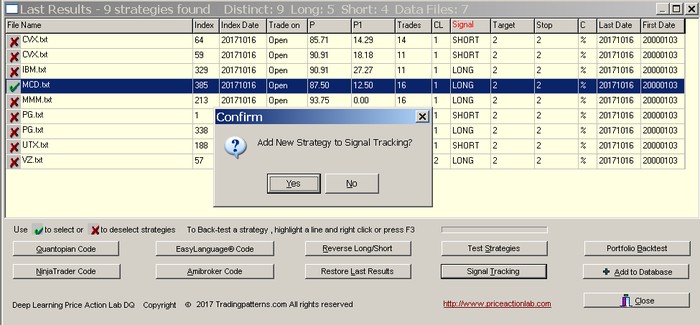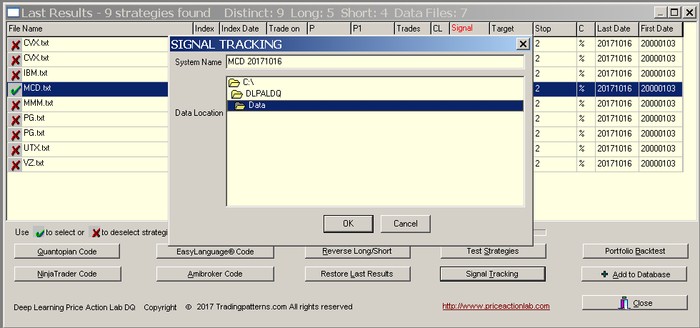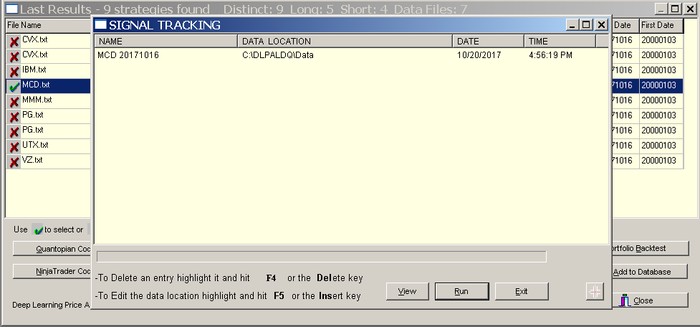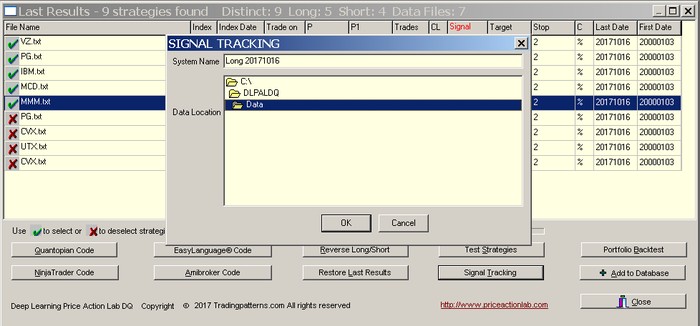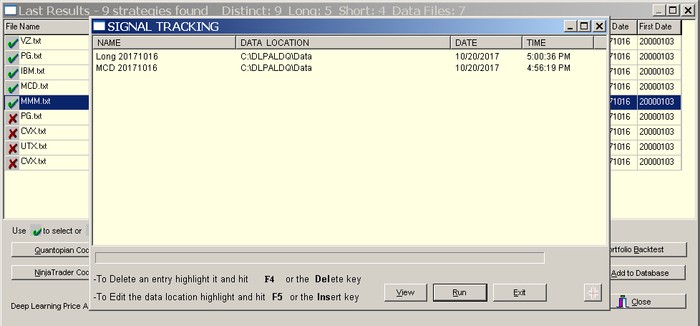From scan, or database results select the strategies you would like to include in in signal tracking and click Signal Tracking.
Click Yes to confirm or No to abort. If you click Yes you must specify the name of the new strategy and the directory where the data file is found, in the case you would like to define a different directory than the one specified in the results. If you specify a different directory, the file name must be the same as the one shown in the results.
The new strategy appears in the Signal Tracking list.
You may group strategies in the results in any way you choose and then add a strategy to Signal Tracking. In the following example only the long strategies are added.
The new strategy appears in the System Tracking list.
Click Exit to close the signal tracking window.
Deleting strategies and changing data location
You may delete a strategy by selecting it from the signal tracking list and then pressing the Del (Delete) key on the keyboard. The directory of the data file(s) for a specific strategy can be changed by selecting it first and then pressing the Ins (Insert) key on the keyboard.