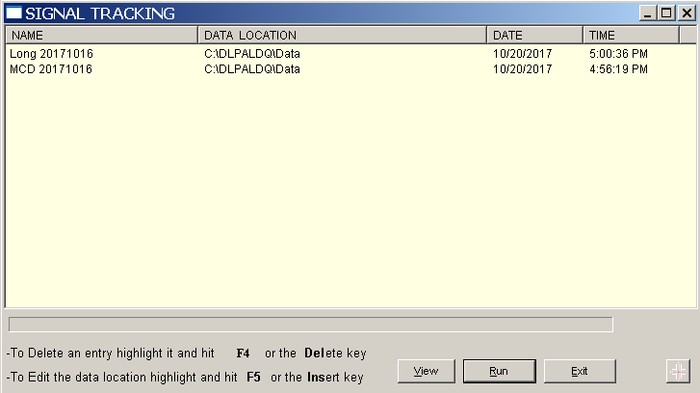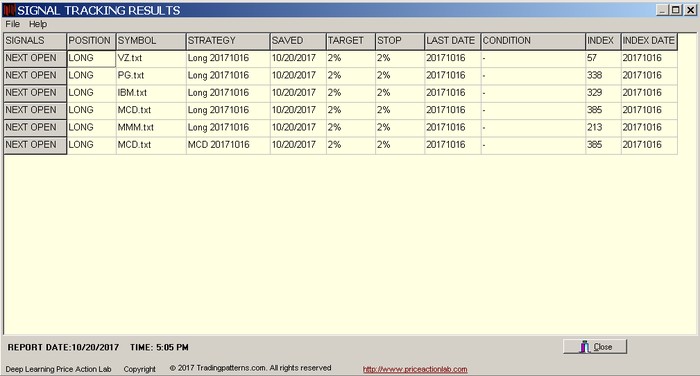In order to get a report of new signals generated by the strategies added to Signal Tracking, you must first update all data files used by those strategies in the Data Locations shown in the Signal Tracking list. Then, from the main program menu click Signal Tracking.
Click Run to generate a report of new trading signals. Below is an example of a typical Signal Tracking report.
SIGNAL can be THIS CLOSE, NEXT OPEN or NEXT CLOSE
THIS CLOSE applies to trading signals generated as of the close of the last bar in the corresponding data file. The problem with this type of signals is that by the time the signal tracking report is generated it is too late to place the trade. Therefore, one must track the signals listed as NEXT CLOSE and determine any trades needed to be placed on the next bar close, according to the conditions listed under the CONDITIONS column. This type of signal is generated when the Close is specified as the trade entry point on a scan workspace.
NEXT OPEN applies to strategies that generate a new position at the open of the next trading day.
NEXT CLOSE refers to strategies that are candidates for generating a position at the next close depending on that day’s range. The conditions that must be met in order to generate a signal are listed under CONDITIONS.
POSITION can be either LONG or SHORT depending on the strategy type.
SYMBOL indicates the data file name.
STRATEGY shows the strategy name.
SAVED indicates the date the strategy was saved in signal tracking.
TARGET is the profit target.
STOP is the stop-loss.
LAST DATE is the last trading day in the data file used by the signal tracking.
CONDITION is active in the case there are candidate strategies for generating a trading signal at the close of the next trading day. The conditions needed to be satisfied are listed.
INDEX refers to the sub-cluster of the major cluster used in the scan. This number is used by the program for classification purposes.
Index Date is the date of the most recent occurrence of a strategy in the data file and it is used for classification purposes.
The signal tracking report can be saved by clicking Save. To print a report select print.